A cautionary tale on old settings
Looking for help upgrading your web apps to Blazor? Contact us and let's see what we can do to help!
04/18/2024
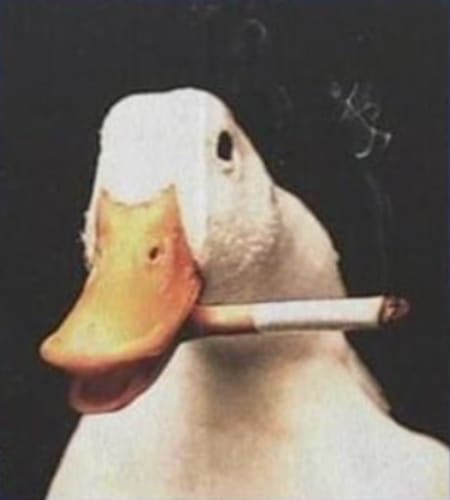
A cautionary tale on old settings
Looking for help upgrading your web apps to Blazor? Contact us and let's see what we can do to help!